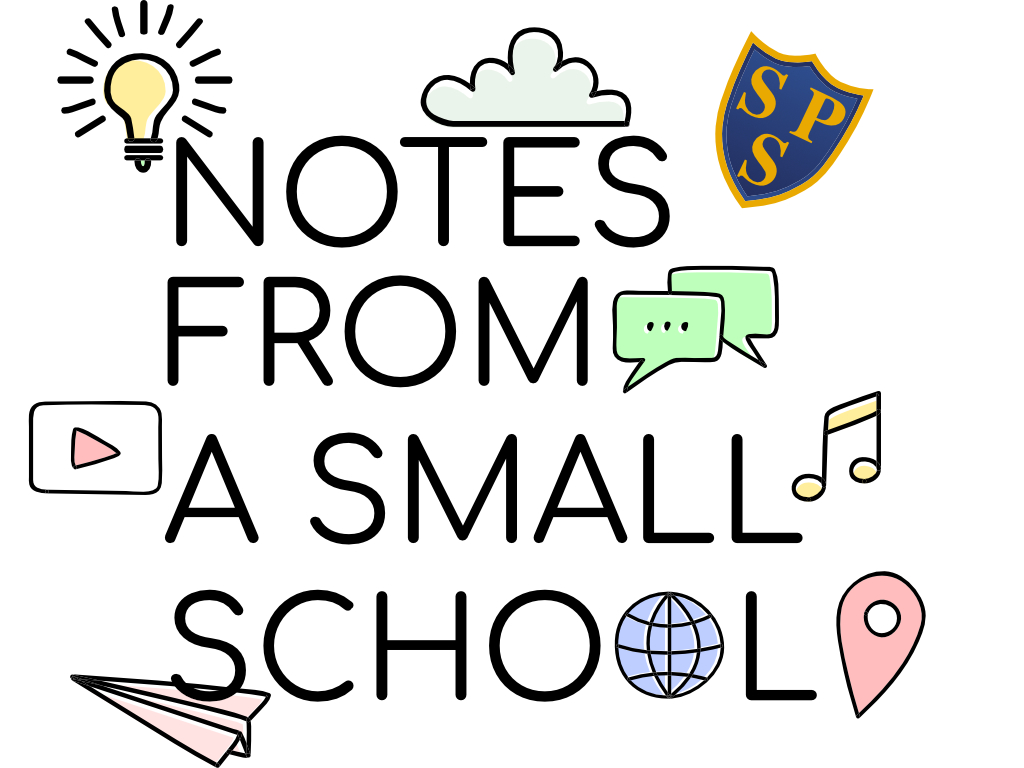Once upon a time, computer control formed part of the Design and Technology programme of study. My journey began on old BBC computers tucked into a spare section of a workshop; a certain level of programming skill was required to make anything work, written in BASIC, and the interfaces and models were expensive. I started building my own to try and keep costs down, even making the PCBs using a bubble-etch tank and ferric chloride.
How times have changed!
As part of the Enrichment programme, Form 6 pupils have been coding micro:bits. These tiny computer modules are over 1000 times as powerful as the BBC B, with eight times the storage capacity and four times as much memory as the BBC B I used. BBC Bs cost £399 in 1981 – approximately £1600 today. Ready-to-use micro:bits cost about £16. Coding is facilitated by using a visual block-based system that uses accessible language to create routines in flow-charts. We have just taken delivery of some add-on modules, including traffic lights, which have been popular. The next challenge is to use them as pedestrian-crossing lights (including the beeps) that operate when a button is pressed, then turning them into road-works signals that sense when there are no cars at one and send a radio message to the other telling it to turn green.
The skills they are developing during these sessions go far beyond making sure drivers are not sitting for too long at a red light! They help to develop an understanding and appreciation of how computer control systems work as well as encouraging good communication: the code requires careful compilation, otherwise the computer will not switch lights off as well as on, or wait for a certain amount of time so that the routine functions at an appropriate pace. There is usually more than one way to write instructions for the desired outcome, and pupils are encouraged to develop neater, more efficient and easier to read code. The latter is particularly important when things do not work as expected, because they will then have to search their work to find the bugs – and then debug! As tasks become more complex, good planning is essential to help ensure that everything functions correctly and that the project is completed on time. When things go wrong, pupils will often help each other out. From street lamps with light sensors to rings of LEDs that can be coded to switch off and on in sequences, at random or in response to sound, micro:bit projects provide a fantastic introduction to practical coding as well as opportunities to develop PLTS.
Once these first exercises have been completed pupils will progress to the prototyping boards, building circuits with discrete electronic components that connect with the micro:bit to create bespoke versions of an existing product (a Christmas tree with flashing lights comes to mind) or even building a system to respond to a need that they have identified.
And as we ponder what is possible in the future, we’re having fun playing with the traffic lights!